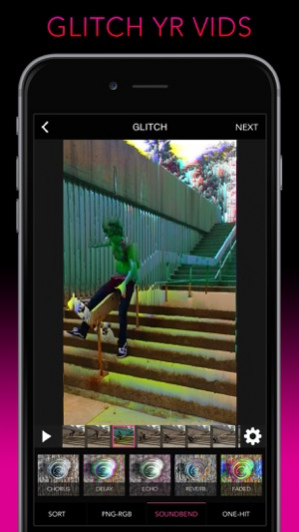Glitch Wizard - Distort Photos to Trippy GIFs 2.702
Paid Version
Publisher Description
Want to make Glitch Art? Get Glitch Wizard.
"Glitch Wizard rules."
― Justin Boreta, The Glitch Mob
◭ Key Features ◭
• Create animated glitches, export them to GIFs and movies
• Share with the #glitchwizard hashtag to get featured in-app
• 30 unique glitches to experiment with
"So fun :)"
― Ryan Hoover, Product Hunt Founder
◭ Notable press ◭
• Apple
• BBC
• Endgadget
"Kudos on the sharing options for Glitch Wizard, as it's one of the best models I've ever seen in an app."
― Victor Agreda Jr., Endgaget
Not convinced? Search #glitchwizard on Instagram, and see what's possible!
_________________________________________________________________
For DMCA and copyright inquiries see: http://giphy.com/dmca
Props to Yusef Dualeh who let us use his rainy Toronto street pic in our preview video.
WARNING: It is possible to use Glitch Wizard to create seizure-inducing animations. Please use with caution.
Aug 31, 2017
Version 2.702
This app has been updated by Apple to display the Apple Watch app icon.
Hark Wizards, yonder lies an update!
Improved glitches: Delete, Drome, Chorus, and Twopole ~~
Fixed some glitches (bugs) in the system
About Glitch Wizard - Distort Photos to Trippy GIFs
Glitch Wizard - Distort Photos to Trippy GIFs is a paid app for iOS published in the Screen Capture list of apps, part of Graphic Apps.
The company that develops Glitch Wizard - Distort Photos to Trippy GIFs is Allan Lavell. The latest version released by its developer is 2.702. This app was rated by 1 users of our site and has an average rating of 3.0.
To install Glitch Wizard - Distort Photos to Trippy GIFs on your iOS device, just click the green Continue To App button above to start the installation process. The app is listed on our website since 2017-08-31 and was downloaded 127 times. We have already checked if the download link is safe, however for your own protection we recommend that you scan the downloaded app with your antivirus. Your antivirus may detect the Glitch Wizard - Distort Photos to Trippy GIFs as malware if the download link is broken.
How to install Glitch Wizard - Distort Photos to Trippy GIFs on your iOS device:
- Click on the Continue To App button on our website. This will redirect you to the App Store.
- Once the Glitch Wizard - Distort Photos to Trippy GIFs is shown in the iTunes listing of your iOS device, you can start its download and installation. Tap on the GET button to the right of the app to start downloading it.
- If you are not logged-in the iOS appstore app, you'll be prompted for your your Apple ID and/or password.
- After Glitch Wizard - Distort Photos to Trippy GIFs is downloaded, you'll see an INSTALL button to the right. Tap on it to start the actual installation of the iOS app.
- Once installation is finished you can tap on the OPEN button to start it. Its icon will also be added to your device home screen.